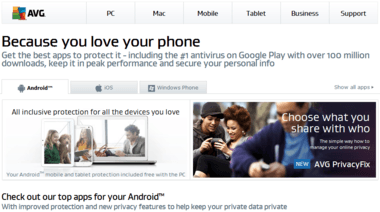Can you tell if you’ve been hacked or downloaded something bad? Sometimes, but a lot of the time users are in the dark about whether their mobile security has been compromised–and often they find out too late. You should care more about your mobile safety. To help you be more proactive, here are some tips to boost your smartphone security.
1. Use a passcode lock
This is an absolute must. If your phone is lost or stolen, not using a passcode lock means you’re giving a complete stranger instant access to a range of sensitive information, including notes, contacts, and appointments. Use a memorable code and make sure your phone auto-locks after a set period of time.
2. Stay off unsecured Wi-Fi
It’s long been known that using unsecured public Wi-Fi is a bad idea, and yet many of us are still happy to connect in cafes and bars. This makes it easy for hackers to gain access to your data via Wi-Fi connections, and to use that information against you without you realising it. Avoid networks without the padlock icon.
3. Beware unofficial apps
There are plenty of respectable third-party apps that use a domain’s API to create their own mobile version of the site (i.e. Hootsuite for Twitter or Alien Blue for Reddit). But before you download a knock-off of Flappy Bird or Minecraft, learn how to spot fakes so you’re confident it’s a legitimate app.
4. Update your operating system
Android has historically experienced more hacks, malware, and trojans because users aren’t updating to the latest OS. Last year, the BBC revealed that less than half of Android users were running the most up-to-date software. In comparison, more than 93% of Apple users were running the latest version of iOS. This left Android users more vulnerable, and serves as a lesson to pay attention to those update messages.
5. Avoid storing passwords
Setting your apps to remember passwords and login information is convenient, but it’s also making it easier for hackers and scammers to access your private accounts. In reality, most of us aren’t going to log out of our email and social media apps/sites, but make sure you never leave pre-completed login details on your banking apps/sites.
6. Remove home address information
As time goes on, our devices increasingly ‘want’ more of our personal data to find the most relevant contextual information for us. A classic example is knowing your home address so applications can get personalised travel updates and local recommendations. This is an added security issue if your smartphone’s security is compromised. Avoid bookmarking, dropping map pins, or creating any other kind of record of where you live on your smartphone.
7. Download mobile protection software
It’s a good idea to make sure you’re always protected against the most common forms of mobile malware, spyware, and any other kind of digital nasty that could end up killing your device or stealing your personal data. There are a variety of apps you can download; some providers, such as AVG, offer free and paid versions.
8. Customize your phone
Not all of us are techie enough to jailbreak our devices, but if you are this could detract or simply confuse most thieves to ensure you’re a lot safer. By using bespoke icons and renaming apps you could create a baffling experience for a low-tech criminal.
9. Take control of your app permissions
A lot of apps you download want to access information from other apps and sites. Pay close attention to what permissions you’re giving away when you download anything, and regularly audit your apps and related permissions as sites often amend their terms and conditions of use.
10. Add anti-theft precautions
What do you do if your phone is stolen? Be prepared by getting yourself set up with a good anti-theft or security tool. It’s also worth knowing that Apple’s Find My iPhone and Android’s Device Manager both help you track down your smartphone if it is lost or stolen.
11. Backup, backup, backup
There are more ways you could try and secure your smartphone, but ultimately nothing will protect you from a sophisticated and determined hack or theft attempt. The right approach is to backup your data on a regular basis to limit the impact of losing control or possession of your phone.
12. Enable remote wipe
Finally, ensure that you have the power to remotely wipe your data. This ensures that if your smartphone security is ever compromised, you can always go for the nuclear option. Featured photo credit: Viktor Hanacek via picjumbo.com