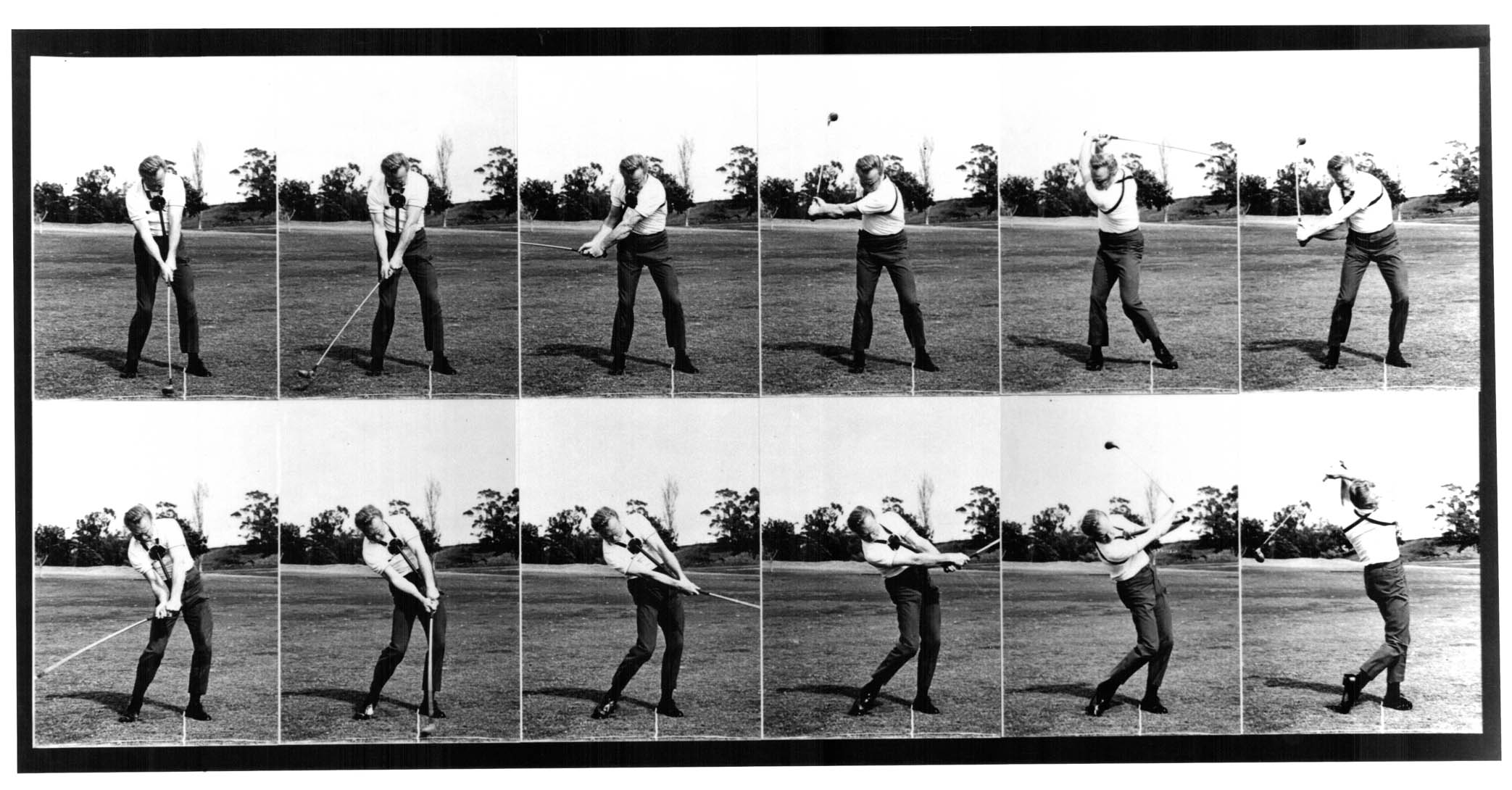If you want your Bonfire Night pictures to stand out on social media this year, follow these 10 tips and tricks…
1. HDR Mode or No HDR Mode?
HDR mode on the iPhone stands for High Dynamic Range imaging. This function controls the ratio of light to dark in a photograph, by taking multiple photos at different exposures. The result is considered a ‘truer’ image – the one that your eyes see instead of what the camera sees.
The above photo wasn’t taken on a smartphone but is a pretty good example of what HDR mode does – Source HDR mode is especially good for landscapes, sunny portraits, and low-light scenes, which is why some photographers would recommend it for fireworks. However, because HDR takes multiple images, it’s not very good at shooting movement. The best way is to try and see for yourself. Try using HDR mode and if it’s not working for you, just turn it off!
2. Exposure/Focus Lock
When in camera mode, you click anywhere on your iPhone screen to focus on a particular area or subject. Holding down will cause that focus to lock, allowing you to recompose the image without losing focus (a yellow box will appear with “AE/AF LOCK”).
This also locks the exposure – the lightness/darkness of your photo – which can be particularly helpful when photographing fireworks. For example, once the firework display has begun, you’ll get a good idea about where the fireworks are going to be positioned in the sky. So during the first few fireworks, hold down to lock your focus and exposure, and you’ll be prepared fro when the next fireworks go off – and get the perfect shot! To unlock focus and exposure, simply tap anywhere on the screen.
3. Burst Mode
When you hold the shutter down you can take a burst of photos (10 per second), making it easier to capture the perfect motion shot.
Once you’ve shot a burst of images, you can go back and choose the best photos, deleting the rest.
4. AVOID Flash
The flash is designed to illuminate objects a few meters away from you. As the fireworks will be many meters above your head so it’s absolutely pointless to use the flash.
You’ll just end up annoying everyone around you, and you may inadvertently see ‘ghost light’ in your photos.
5. Use a Tripod
To take clear photos of fireworks, you need to avoid camera shake – which is why a tripod is advised.
It doesn’t have to be big or expensive – but it does need an iPhone mount and good stability (you don’t want it falling over!). Alternatively, you can use any flat surface to stabilize your camera and avoid blur. Try using the timer function so you can remove your hands for even more stability.
6. AVOID Zoom
The zoom feature on your iPhone essentially just blows up the image instead of actually taking you closer to the subject you’re shooting.
This will lead to distorted images – especially at nighttime.
7. Location
Think about where you position yourself. Often, we think that the closer to the fireworks the better – but this just forces you to strain your neck as you look up, and isn’t a very good angle for taking photos.
Consider standing further back, and see what other interesting objects you can include in your photos to add interest and context.
8. Long Exposure
Slow Shutter Cam and LongExpo are two examples of apps that allow you to take long exposure photographs on your iPhone. When using this effect on fireworks, you can create some really cool effects which make your photos stand out.
Tip: Use a slow shutter speed when playing with sparklers – try writing words and drawing shapes and see what cool effects you can create. This is also a great game to play with your children to keep them entertained while they are waiting.
9. Composition
Almost everyone takes the same composed shots of fireworks – pointing their iPhone at the sky and isolating the fireworks. Guilty? I know I am!
This year, try instead to think a bit more creatively – experiment with different angles and viewpoints to really make your photos stand out from everyone else’s. The photo above works really well because it sets the scene (fireworks with the children) in a creative and more visually interesting way.
10. Take Lots of Photos…
…but also enjoy the moment. A firework display is usually 15-30 minutes long, depending on the size of the event. You know that the most spectacular fireworks will be in the last 5-10 minutes of the display. With that in mind, I tend to spend the first 5-10 minutes simply enjoying the show before taking any photos. This not only allows me to feel less guilty about watching the rest of the show through my iPhone screen, but it also means I can take in the atmosphere and emotions and try to work them into my photos. Tip: Remember, if you’ve tried taking multiple photos and it’s not working – change your settings or position. You don’t have the time to waste on a set-up that isn’t producing results, so just move on until you find something you’re happy with.
11. [Bonus] Print Your Photos!
Now that you’ve mastered the art of shooting fireworks, consider printing your photographs to create lasting memories. POP BOOK is a great app for this – allowing you to create mini photo books straight from your camera roll!
Featured photo credit: ComputerHotline Soirée tricolore, Aspach-le-Haut, Aspach-Michelbach, 16 July 2016 via photopin (license)